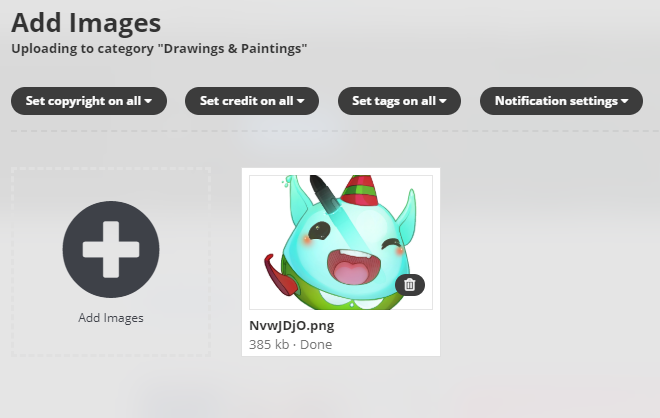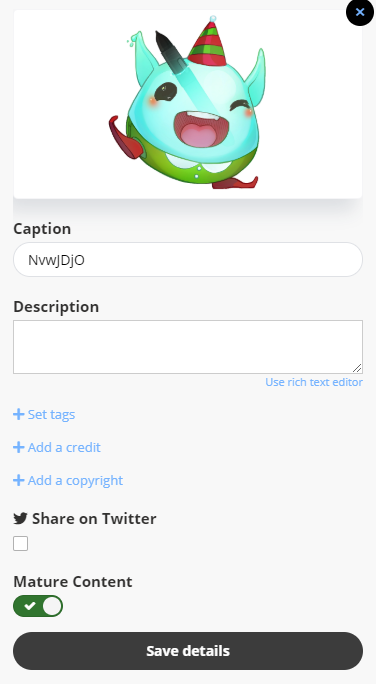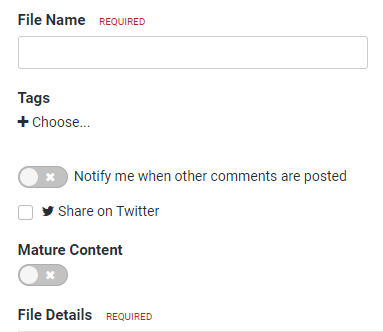Mature Content
Art Haven is used by all types of buyers and sellers who intend to conduct professional business on our platform, and we partner with other professional groups and sites to provide the best platform possible for all of our members. While we encourage a diverse artistic atmosphere and creative expression, we do have to be careful and make sure we consider all sides of the community spectrum as we want Art Haven to be inclusive.
Art Haven has the right to regulate any content in order to ensure a high quality, professional, and inclusive platform for everyone. This includes manually setting content as mature and sending warnings to those who repeatedly violate our mature content policies. Please understand that this is a sensitive subject, and what may be defined as mature content is not a black and white issue. Similar artworks could be treated differently simply based on the implication alone. There is also the case of content that may be considered "borderline", meaning it tip toes on the edge of what we would define as mature or not. In most cases, we will decide to err on the side of caution and set the content as Mature.
What is Mature Content?
Content that may seem harmless and safe to one member may seem offensive or deplorable to another. The content shared here on Art Haven may include themes that some members may want to avoid, such as: Divisive political or religious opinions, violence/gore, vulgar language, obscene nudity, drug use, disturbing images, and themes that include sexual content/activity(partially or full--explicitly or implied). This content is what we would consider "Mature" and would require a mature setting when posted or uploaded. Your profile photo, profile background, profile cover photo, and signature cannot contain mature content. While we have a Mature Content System in place, prohibited items outlined in our Community Guidelines cannot be posted or uploaded anywhere on Art Haven regardless of mature setting. Members who do will be immediately banned without warning.
The Art Haven staff are aware that some members self-censor their content through methods such as blurring, cropping, color blocking, or other type of covering methods in an attempt to avoid having to mark their content as mature. While in some cases this can work, depending on the content, most of the time these censorship methods are not enough and the content still must be moderated and marked as mature when posted or uploaded.
We are also aware that there are those who will attempt to gratuitously portray content that may not directly violate our mature content guidelines with the intent to tease or illicit arousal. Example: Drawing a fully clothed female with a strong focus of the underskirt. This content will also be moderated.
How do I set my content as Mature?
All content uploaded or posted to Art Haven can be given a Mature rating. Below we will discuss how to set this rating on old or new content.
Gallery
-
Uploading Images
-
When uploading to the Gallery, click on the image(s) you want to set as mature.
-
On the photo settings to the right, tick the button under "Mature Content" to turn the setting on.
- Click "Save details".
-
When uploading to the Gallery, click on the image(s) you want to set as mature.
-
Editing Existing Images
- Click the settings cog in the top-right corner of the image lightbox OR Click "Manage Image" on the direct image page.
- Click "Edit Details".
- Underneath the tags section, tick the button under "Mature Content" to turn the setting on or off, depending on what you need.
- Scroll down and click "Save Image".
Forums
-
Topics
-
Starting a New Topic
- Click "New Topic" at the top above the topic list.
- Scroll down to the bottom, underneath the description box once you are finished filling out your information.
-
Tick the button under "Mature Content" to turn the setting on.
- Click "Submit Topic."
- The topic will be tagged as "mature" to the left of the title.
-
Editing an Existing Topic
- Click "Edit" underneath the first post of the topic.
- Scroll down to the bottom underneath the description box.
-
Tick the button under "Mature Content" to turn the setting on or off, depending on what you need.
- Click "Edit Topic"
-
Starting a New Topic
Posts
-
Creating a Post
-
Underneath the editor, tick the button next to "Mature Content" to turn the setting on.
- Click "Submit Reply"
-
Underneath the editor, tick the button next to "Mature Content" to turn the setting on.
-
Editing a Post
- You cannot change the mature rating of a post once it has been set. This is to prevent abuse of the system as we receive hundreds of new posts a day and cannot monitor them individually.
-
If you submit a post that was supposed to be mature, you will need to do one of the following:
- If you are Elite, hide the post and ask a moderator to change the mature rating for you.
- If you are not Elite, edit the mature contents out of the post and contact a moderator to delete it. Resubmit the content with the proper rating.
Status Updates/Comments
-
Creating a New Status/Comment
-
Underneath the editor, tick the button next to "Mature Content" to turn the setting on.
- Click "Submit Status"
-
Underneath the editor, tick the button next to "Mature Content" to turn the setting on.
-
Editing a Status/Comment
- You cannot change the mature rating of a status update or status comment once it has been set. This is to prevent abuse of the system as we receive hundreds of new posts a day and cannot monitor them individually.
- If you submit a status update or status comment that was supposed to be mature, you will need to delete the status update or status comment and resubmit the content with the proper rating.
Marketplace
-
Uploading a New File
-
During file submission under "File Information", tick the button underneath "Mature Content" to turn the setting on.
- Finish the rest of the file submission process and click "Save & Submit Files).
-
During file submission under "File Information", tick the button underneath "Mature Content" to turn the setting on.
-
Editing an Existing File
- Below the file description, click "File Actions" and then "Edit Details".
- Underneath the Tags section, tick the button underneath "Mature Content" to turn the setting on or off, depending on what you need.
- Scroll down to the bottom and click "Save".
Can I have mature content on my profile?
Yes, you can display mature content on your profile in areas that are allowed to be marked as mature. To see which areas allow mature content, follow these steps:
- Go to your profile.
- Click "Edit Profile" near the top of your cover photo.
-
Scroll down to the bottom to a list of checkboxes under "Mature Content".
Spoiler

- Check each section of your profile that you plan on displaying or posting mature content.
- Hit Save.
My content was marked as mature content and I disagree.
We understand that not everyone will agree with the decision to mark certain content as mature, however, we reserve the right to make that judgement in order to ensure an inclusive platform for everyone. We have processes in place that help us determine a course of action in these circumstances, processes that are often updated to reflect modern ideals and practices. All decisions are made using best judgments in good faith. If you attempt to change the rating of something that was marked Mature by an Art Haven staff member, this will be considered a violation of our Community Guidelines and may result in disciplinary actions taken against your account.
What if I don't want to see mature content?
If you do not wish to see mature content, or want to temporarily hide it on the website, you can do so by going to your account settings. Under the "Overview" tab on the left column, scroll down to the bottom where it says "Show Mature Content". Click "Change" to the right, turn off the setting, and click "Save". All content marked mature will be hidden and any mature content you attempt to access via direct links or other methods will greet you with a warning that you are not eligible to view mature content.
All members who are 18+ and have their profile information filled out will be able to view mature content. Those who are under the age of 18 or do not have an account on Art Haven will not be able to view mature content.
My account is set to show mature content, why is there still a filter/warning?
If you are receiving a warning that your account is not eligible to view mature content, you may not meet the requirements outlined above. Please make sure that all of your information on your account is filled out by editing your profile. Please note that if you change your birthday or choose not to enter one, you will not be eligible to view mature content even if you are 18+ years of age.
Some content, especially in the Gallery and Forum, will display a safety filter over mature content as an extra precaution for those who want mature content enabled, but also want the power to choose which mature content they want to view.